Just because right now it seems like everything I do with my designs is terrible, it felt appropriate to post this. Anway...
1. Your fonts will default to the worst possible font available on the machine you are showing your work on.
2. If you have two versions of a photo, the wrong one will make its way to the printer.
3. The less time you have the more useless your computer will become.
4. Promises made by the sales staff have no basis in reality.
5. The sales staff will promise anything.
6. If the text consists of two words, one will be misspelled.
7. Speed. Quality. Affordability. Pick any two.
8. If the run is wrong, it's never the press operator's fault.
9. Spell checkers don't.
10. Grammar checkers don't, either.
11. Proof raeders are useless.
12. Global search-and-replaces aren't.
13. The index entry you leave out will be the first one the client looks under.
14. Optical Character Recognition (OCR) is good comedy.
15. If three designs are shown to a client, your least favorite will be chosen or any combination of worst components of each.
16. If two designs are shown, a third will be requested. If provided, then one of the first two will be chosen.
17. If you ask for more copy it will be sent as a .jpg. If you ask for images they will send powerpoint presentations.
18. Clients don't have their company logo in a usable print ready format so don't bother asking.
19. Blue line proofs reveal previously invisible errors.
20. The best designs never survive contact with the client.
21. You will misspell the name of the client's spouse.
22. Your best idea is already copyrighted.
23. The best way to find errors in your code is to show a client "a new feature".
24. There is no stock photo ever made that matches the image you have in your head.
25. Creative inspiration flows in inverse proportion to the distance from the studio.
26. Time allowed to complete work is inversely proportional to time taken by client to work out what to complain about.
27. Doctors, astronauts, and plumbers need training to do their jobs, but anyone with a computer is a graphic designer.
28. No matter how detailed the tech support FAQ is, nobody has ever heard of your problem.
29. The number of colors in a client's design will equal the number of colors in the original bid specs, plus two.
30. The client's disk won't run on your equipment & when it does will contain unusable copyrighted images.
31. If you purchase new equipment to read your client's disk, it will be the last disk of that type you will ever receive.
32. Your client will often not like your design but not quite know why.
33. Computer crashes always happen exactly 30 seconds before saving.
34. A client who knows exactly what he wants is worse than one that has no idea.
35. Clients who do not provide content upfront will complain about the use of Lorem Ipsum.
36. Everything has to be done immediately, deadlines are incredibly important unless client has to provide materials or approve your work.
37. The customer is always right . And an idiot.








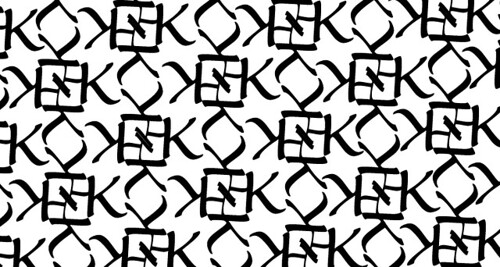
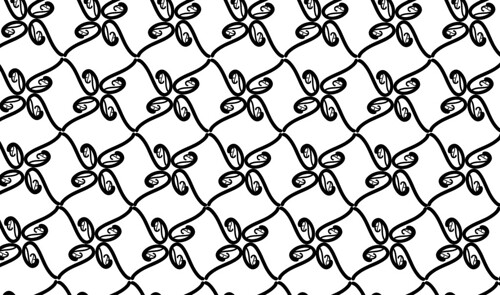
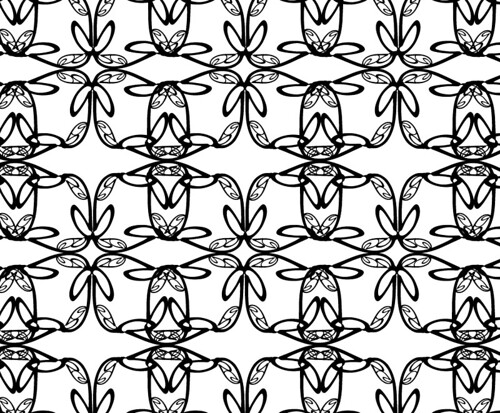
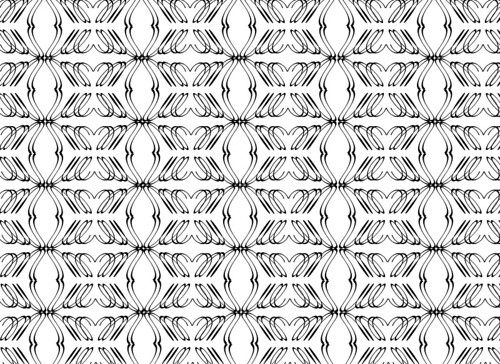









 this is from the tutorial page http://www.lynda.com/home/DisplayCourse.aspx?lpk2=351 >>> "understanding paths" link
this is from the tutorial page http://www.lynda.com/home/DisplayCourse.aspx?lpk2=351 >>> "understanding paths" link

